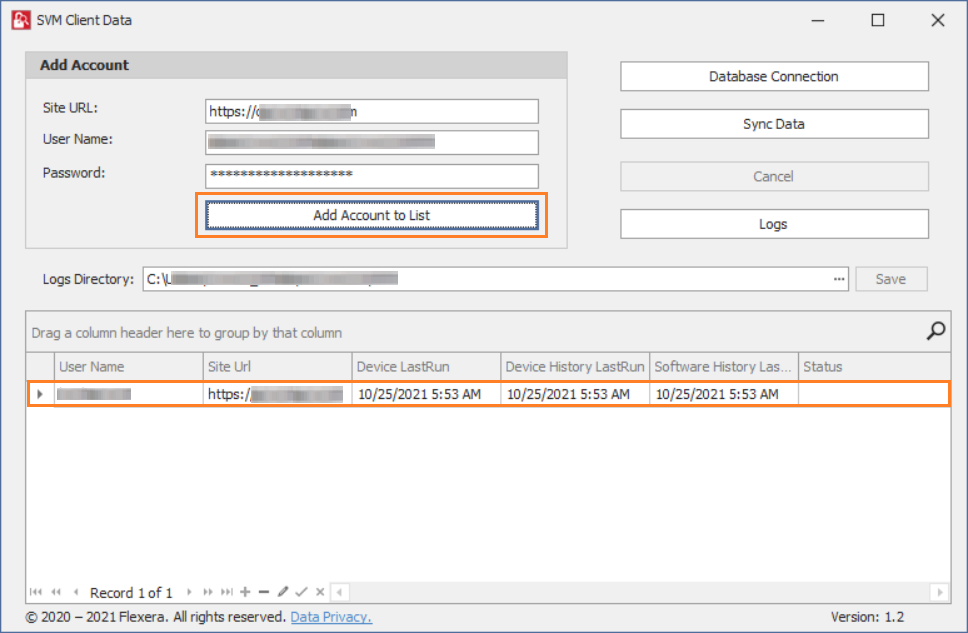Add Account
- To add account in Client Data Tool, perform the following steps.
note
Make sure that the Database is connected. For more information, see Create Database Connection.
To add account:
- In Add Account, by default Site URL will be displayed
- Enter the User Name and Password, and click Add Account to List button.
- Added account will then be listed in the below section.