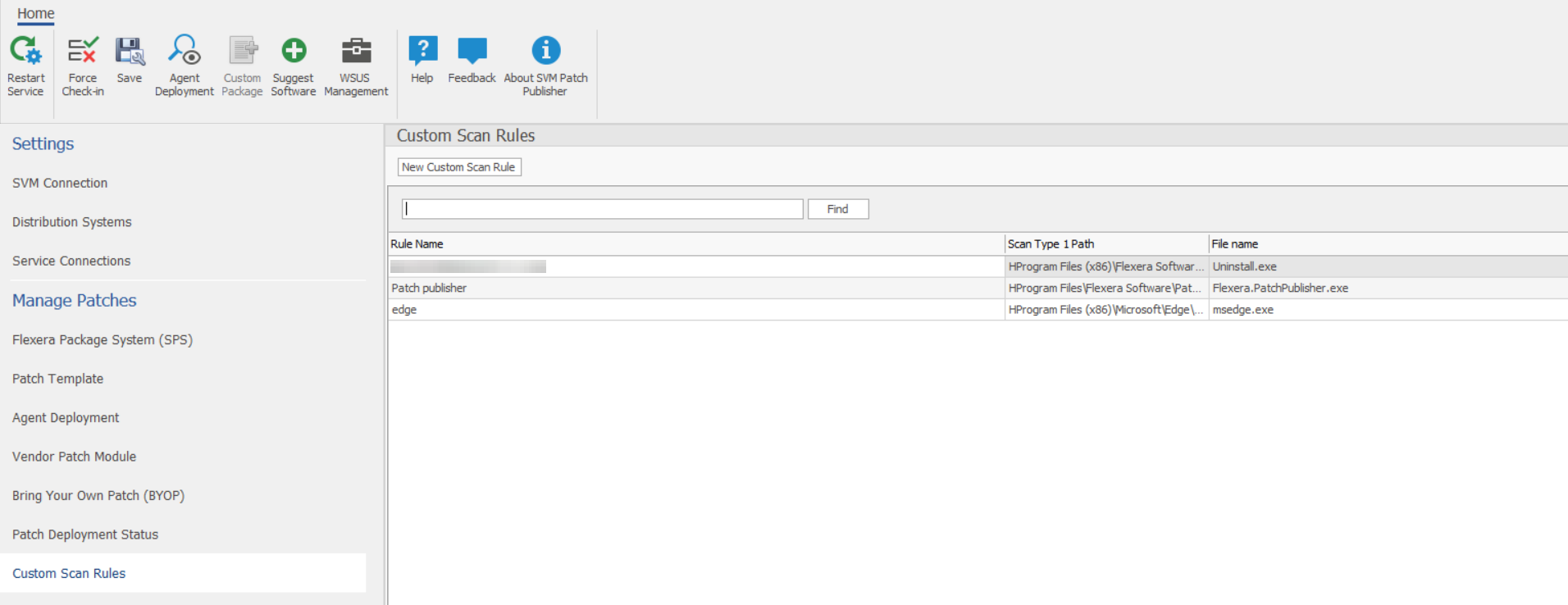Custom Scan Rules
Use the Custom Scan Rules page to create and maintain custom rules for scanning customer created programs, drivers, and plug-ins.
To add a new Custom Scan Rule, perform the following steps:
To add a new Custom Scan Rule:
- On Manage Patches menu, click Custom Scan Rules in the left pane.
- The Custom Scan Rules page appears.
- Click New Custom Scan Rule button.
- The Custom Scan Rule dialog box appears.
- Enter a Name for the rule.
- Enter Filename to scan. Click Browse to search for the file you want to add to the rule.
- After entering the details, click Save button.
- Upon successful action, new Custom Scan Rule displays in the grid.
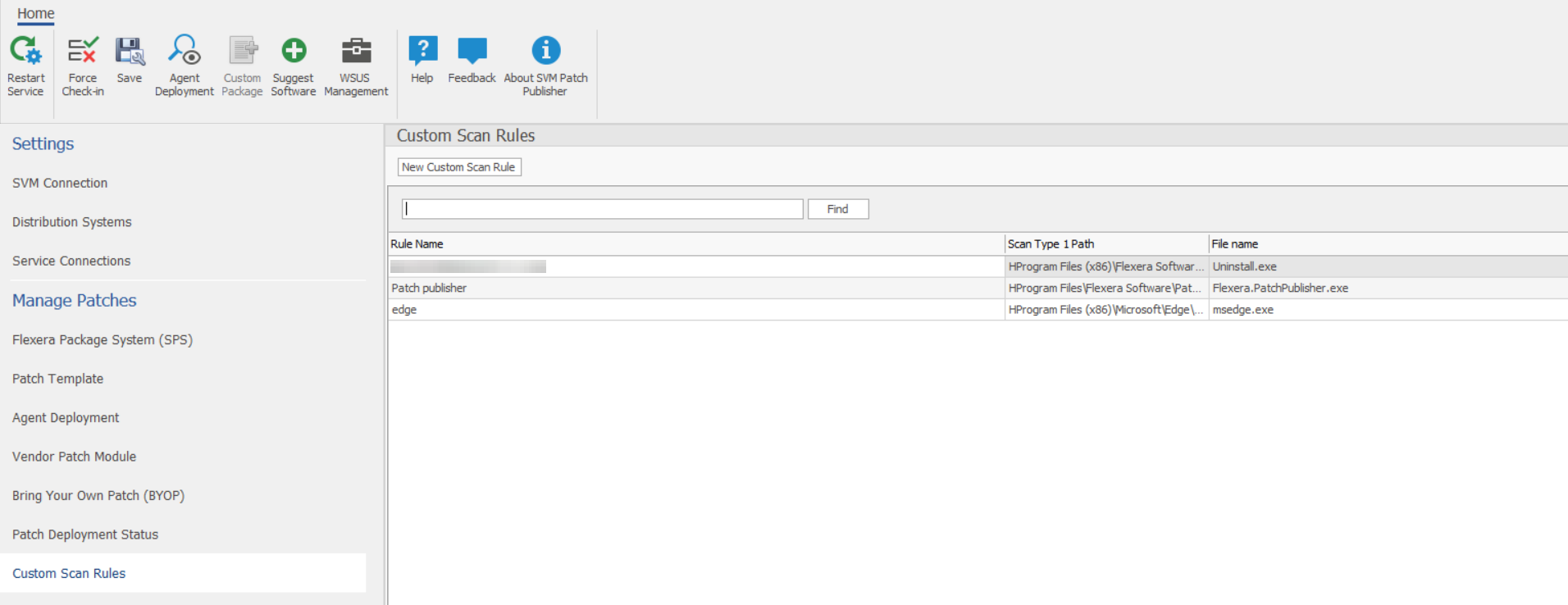
- Right-click on the desired rule in the grid to edit or delete the rule.
- Enter keywords in the Find box to find the matching rules in the grid.
- Click Export button to save the displayed information as a CSV file.