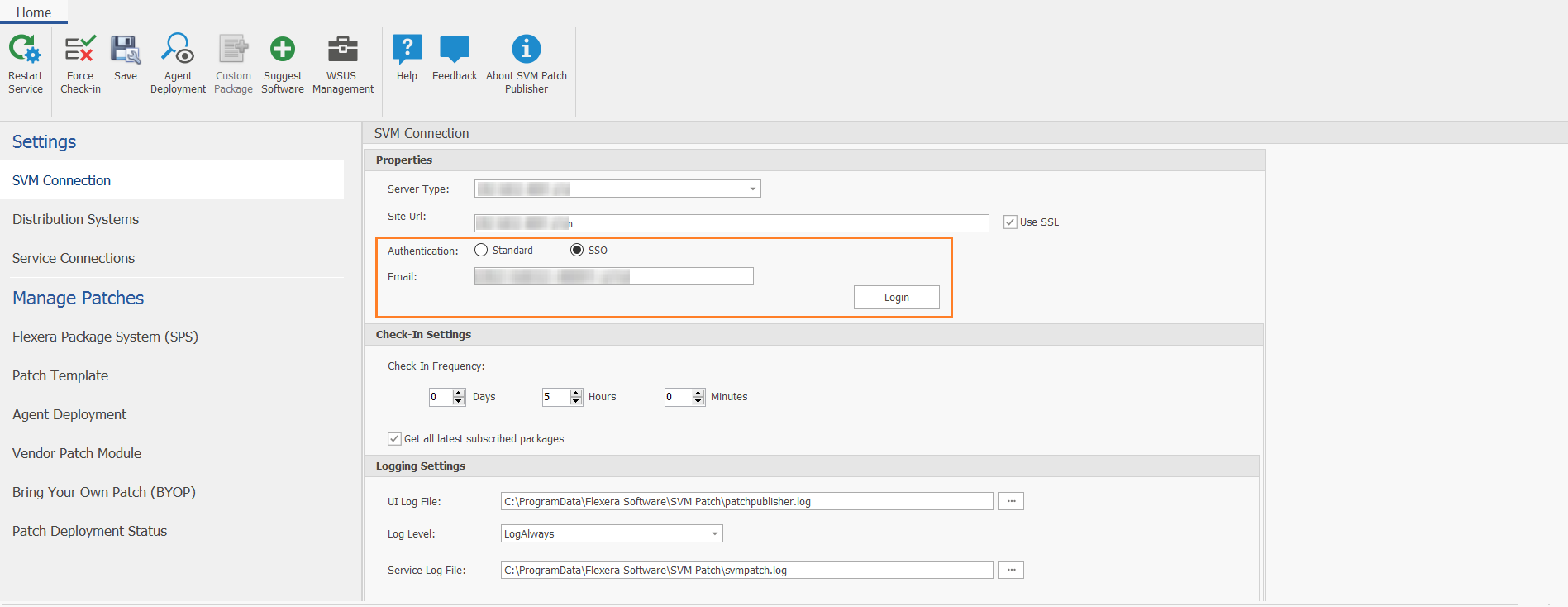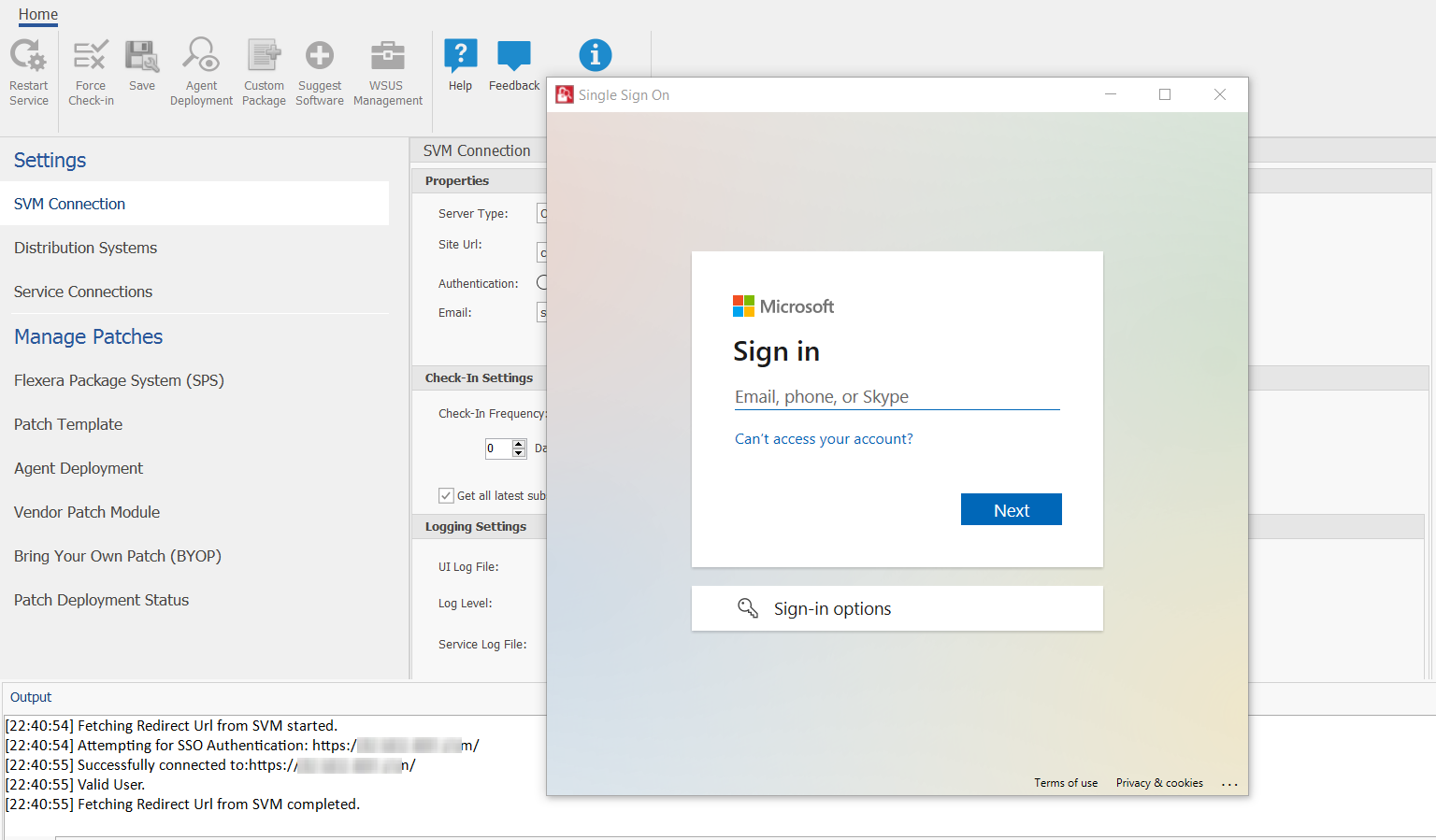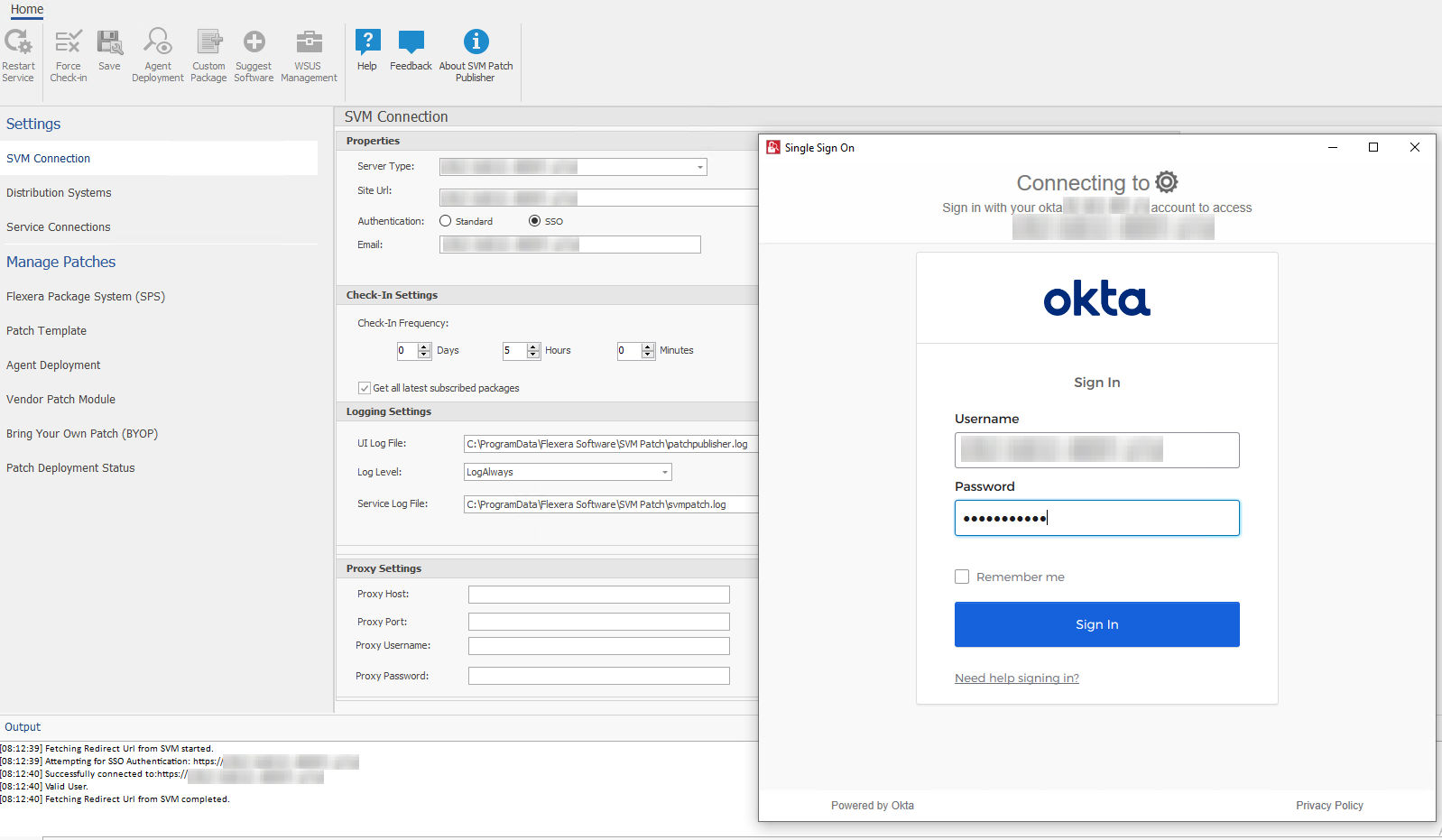Connect SVM in the SVM Patch Publisher
The SVM Patch Publisher supports Single Sign-On for authentication to connect with the SVM.
To connect SVM in SVM Patch Publisher:
- In the SVM Patch Publisher > Settings menu, click SVM Connection in the left pane.
- The SVM Connection page appears.
- select the SSO option, provide your account name or official email address, and click the Login button.
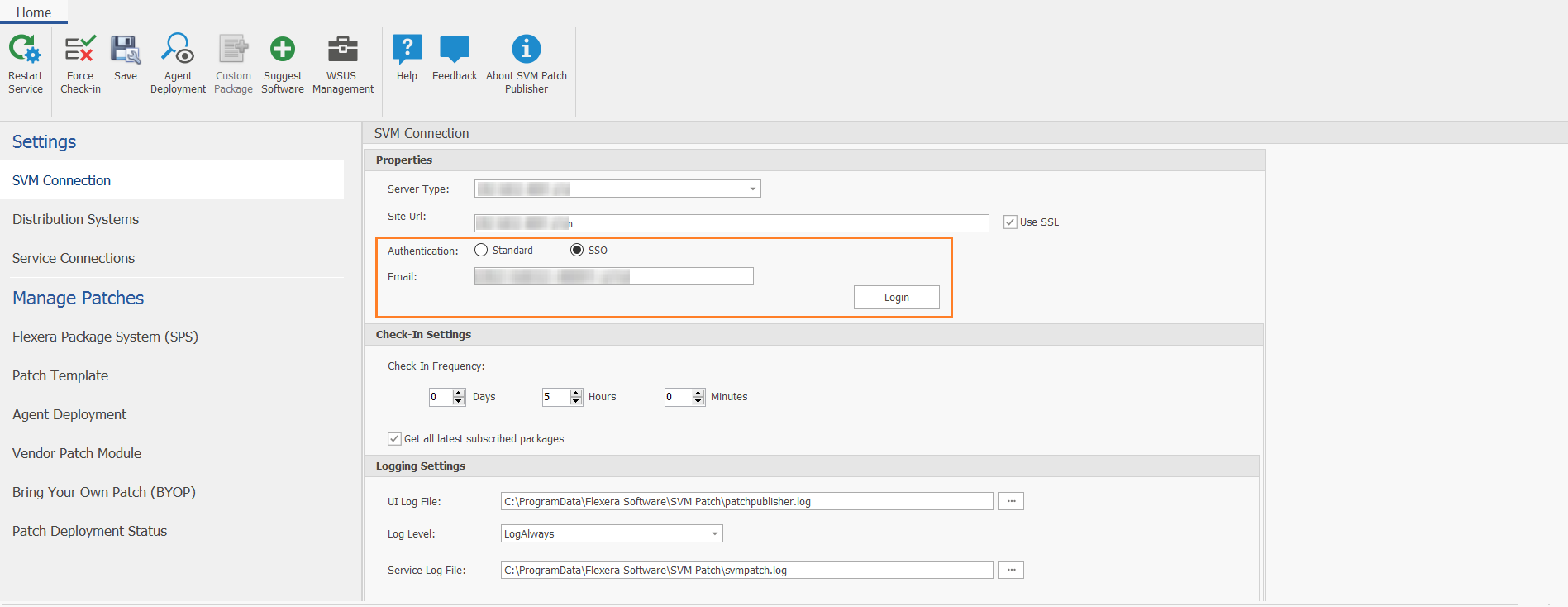
- Clicking on Login will automatically redirect you to the configured Identity Provider at your organization for login.
- Enter your valid credentials.
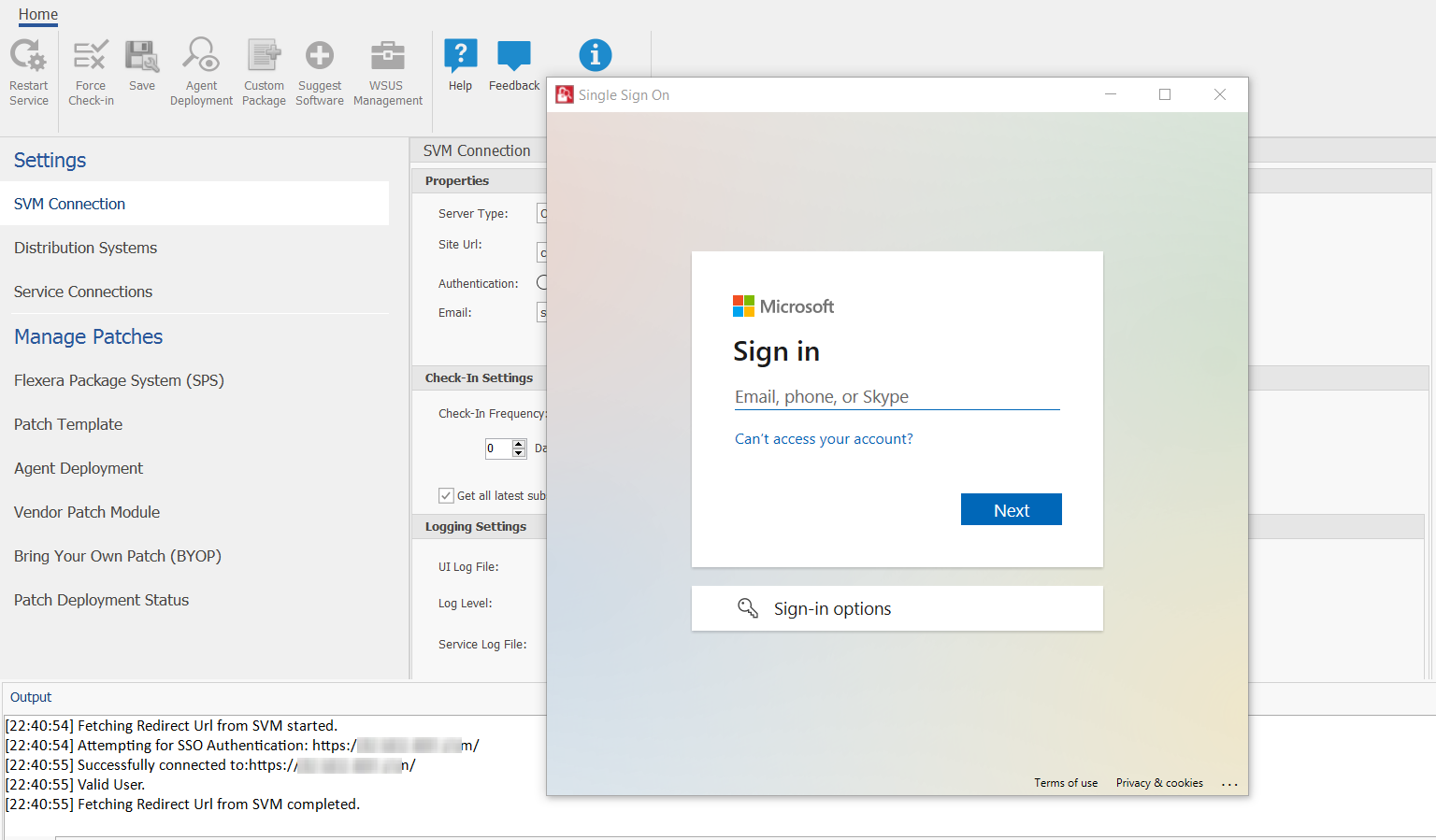
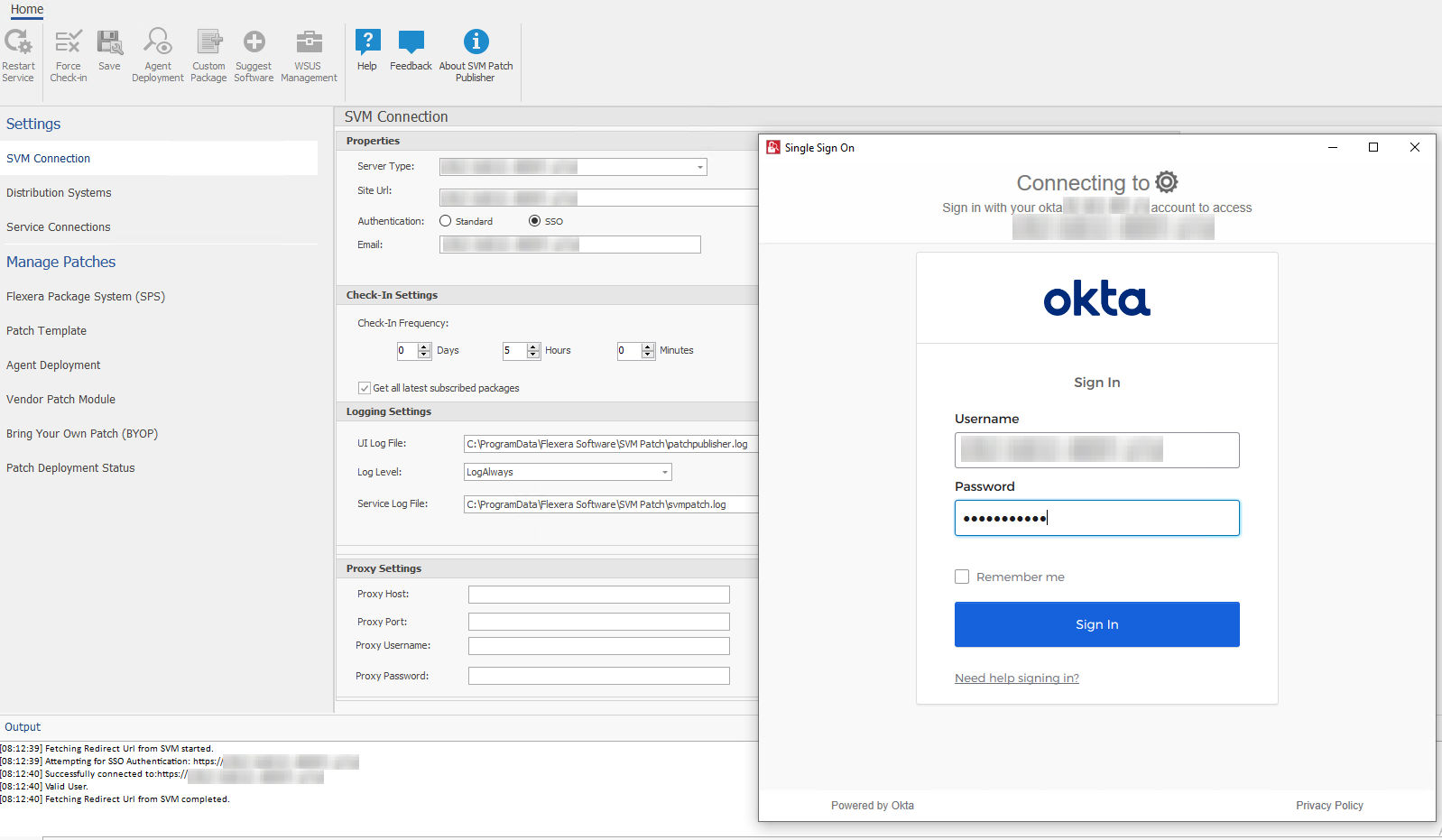
- Enter your valid credentials.
- Upon successful authentication, you will be connected to SVM in the Patch Publisher.
- Click Restart Service ribbon for the change to take effect.