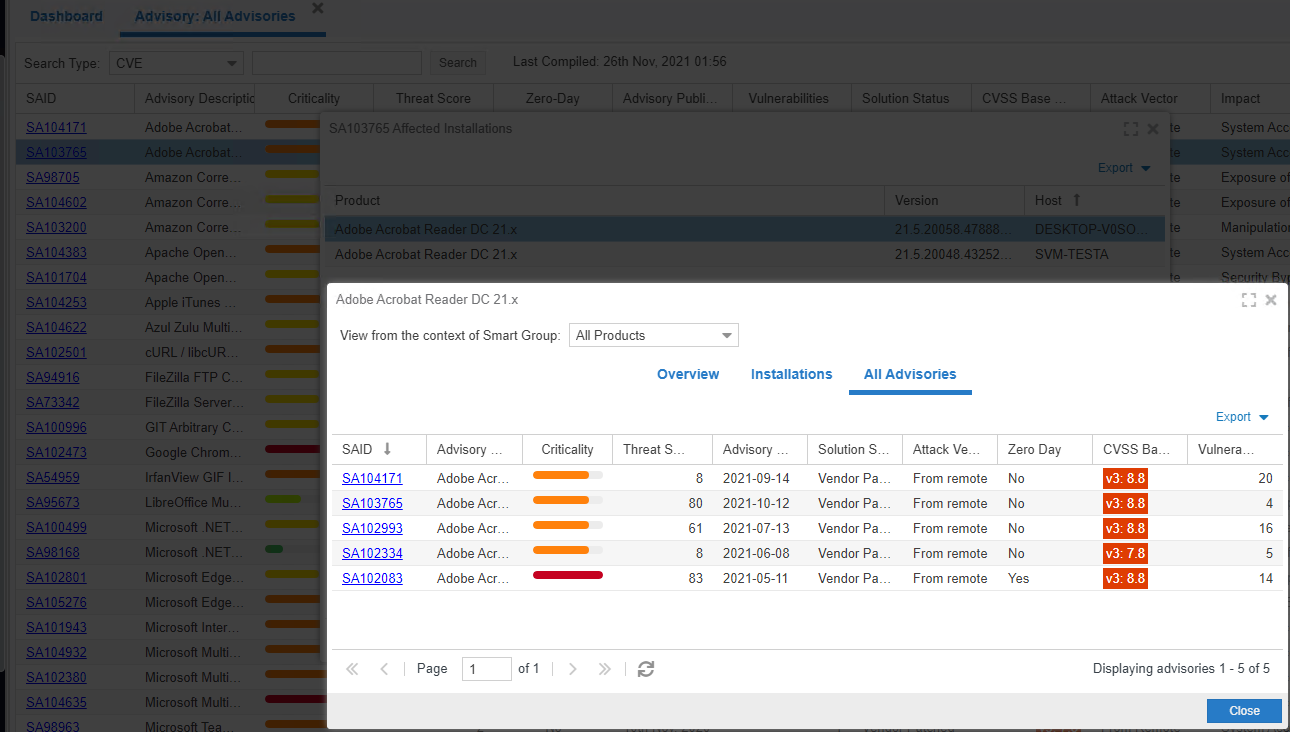View All Advisories
Under the Configured Advisory Group view is a listing of All Advisories. For each advisory, you can click the corresponding number listed in the Installations , Products , and Hosts columns. After clicking the number in the Installations column, you will see a list of affected installations per host.
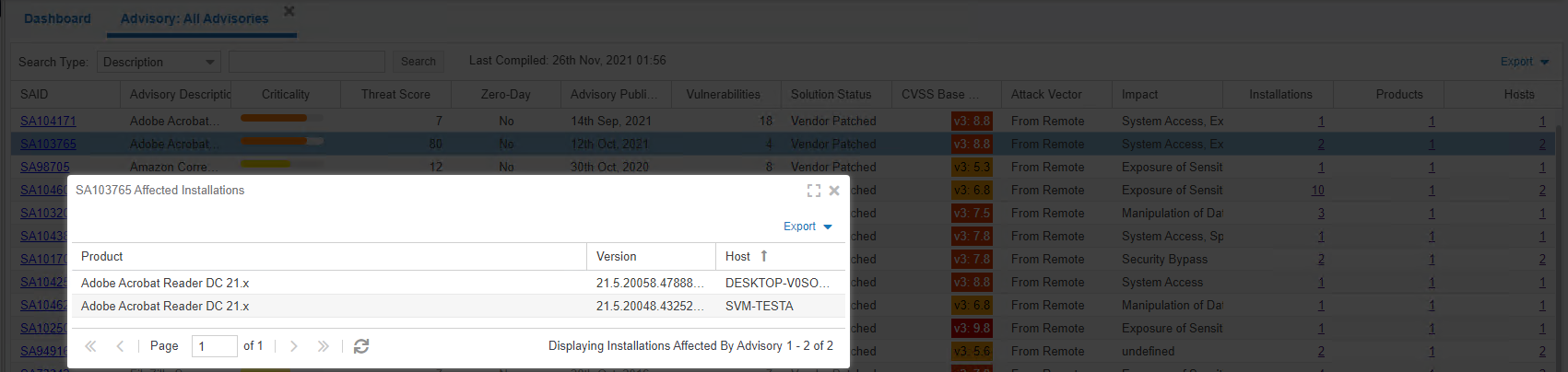
The All Advisories list affecting a product shows all current and past advisories that affect a product. Note that the Secunia Advisory ID number (SAID) listed under the SAID column could be related to different platforms.