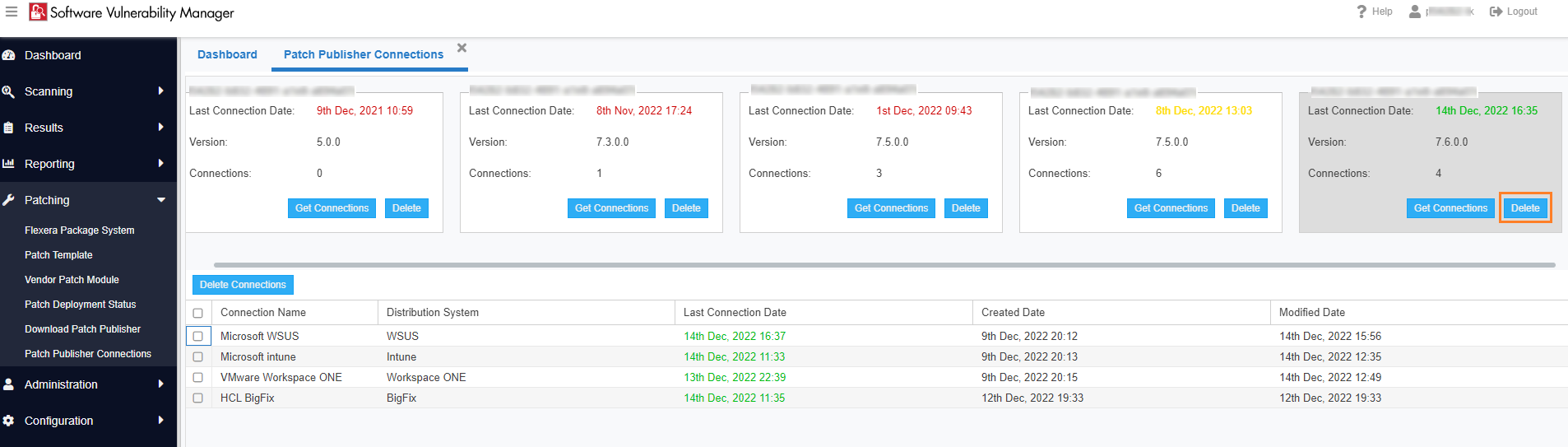Delete Patch Publisher and its Connections
To delete Patch Publisher connections, perform the following steps.
To delete Patch Publisher connections:
- On Patching menu, click Patch Publisher Connections in the left pane.
- The Patch Publisher Connections page appears with connection details.
- Select the desired patch publisher and click on Delete button.
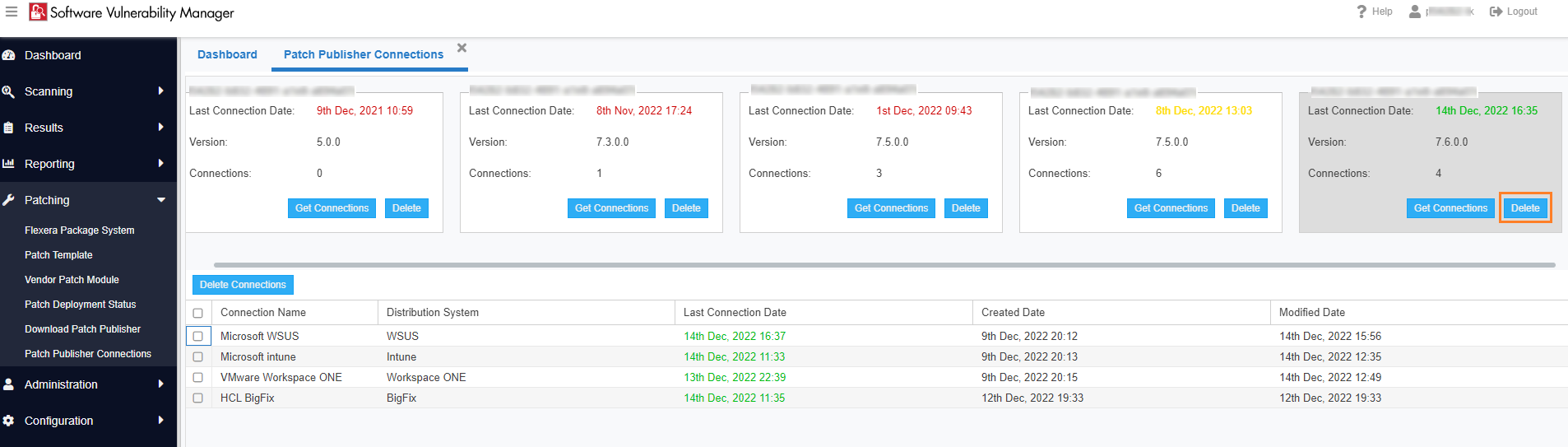
- Select Yes or No to confirm whether or not to delete the Patch Publisher connection.