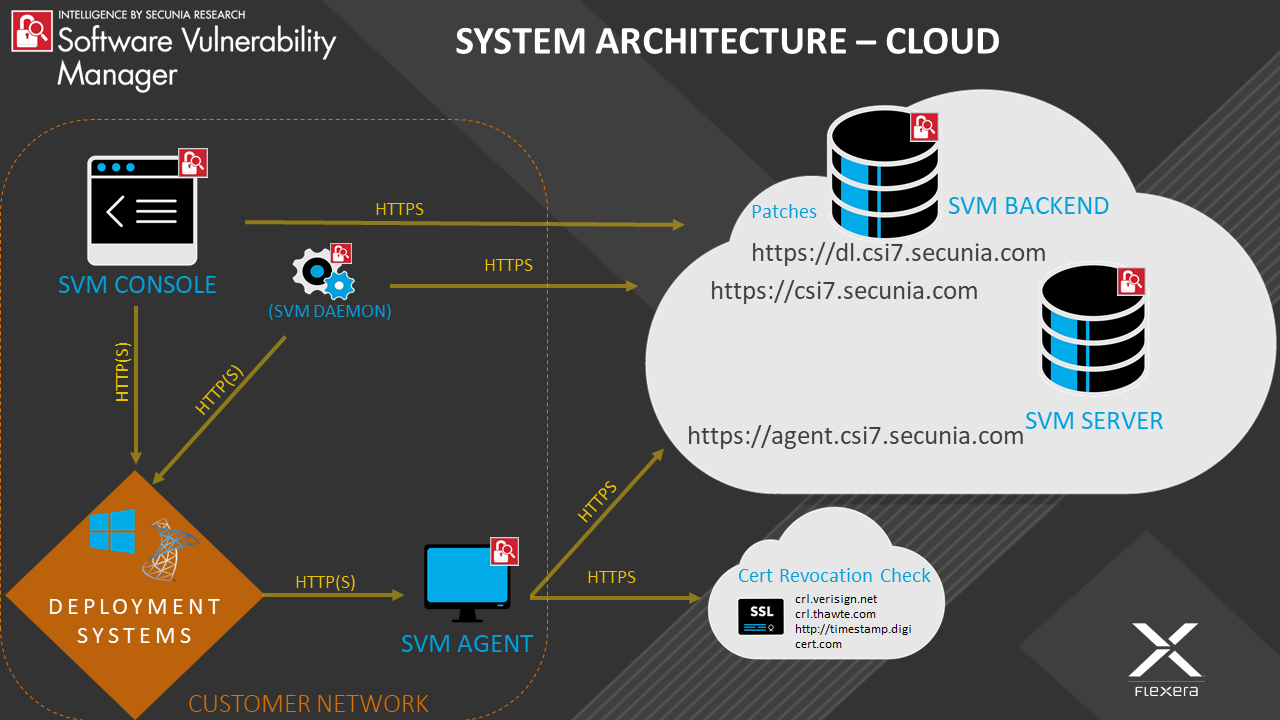Agent Administrative Privileges
The Software Vulnerability Manager Agent requires administrative or root privileges for the following functionality:
- Install or uninstall the service
- Update configuration data stored in per-machine locations (Examples: MachineGUID (written once); last scan time (updated each scan))
- Scan the entire hard drive for vulnerable software (non-administrative users cannot read other users’ local files)
note
At this time, it is not feasible to skip parts of this functionality when installing the Agent without administrative or root privileges.
The Software Vulnerability Manager Agent requires network connectivity (HTTP/HTTPS) to https://csi7.secunia.com.
See the diagram below for an overview of the Software Vulnerability Manager Cloud System Architecture.